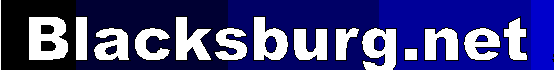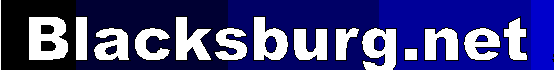Dial up assistant and OT/PPP troubleshooting
The Internet Setup Assistant automatically configures several control panels.
If your dial-up networking connection fails to work,
some settings may be incorrect. You can check those control panels
and manually correct the settings as shown below.
TCP/IP Control Panel
Check that the TCP/IP control panel settings match the following example:

PPP (Remote Access) control panel
Check the PPP (Remote Access) control panel:

Make sure the correct name, password, and phone number are entered.
Modem Control Panel
Make sure the correct modem is selected in this control panel. The following
example shows that the iMac Internal 56k modem is selected.
A different entry is required for an external modem.

If you click on the double arrow, all of the available modems are displayed:

Apple internal modem selections may vary slightly from the example above.
The following is an example of what a user with the PowerMac G3 and
internal modem would select:

If you experience problems with dropped connections, you may want to
select the Apple (v.34) modem as shown in the
example below.