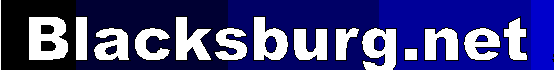
5. On the "Type the information from your Internet service provider (ISP)" screen, enter the details as follows:
a) Dial-up phone number:
Choose one of the following phone numbers that is local to your location:
Blacksburg 808-4450 & 808-4494
Narrows 726-5017 & 5000
Narrows 726-6015 & 6025
Narrows 726-6025
Pearisburg 922-3067 & 3043
Pulaski 440-5017
Pulaski 994-7015 & 7025
Radford 831-8016 & 8025
b) User name: Your full Blacksburg.Net username. This will be in the format of yourusername@blacksburg (do not enter the ".net"
c) Password: Enter your Blacksburg.Net password. This is case-sensitive, so ensure your caps lock key is switched off and you are entering your password in the correct case.
d) Connection name: It is recommended you change this to Blacksburg.Net Dial-up Connection.
e) Allow other people to use this connection: If you have other Windows user accounts on this computer, and you intend for them to be able to use this dial up connection, check the box. Otherwise, leave it unchecked.
f) Ensure you have connected your modem to the phone jack, and click "Connect". This will automatically attempt to test the new connection by dialing up to the internet.
To reconnect to this dial-up connection in the future, click the Network Connection icon in the bottom-right hand corner of the start menu, click Blacksburg.Net Dial-up Connection, and then click the connection button.