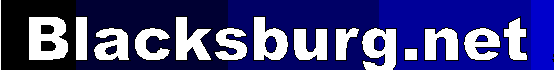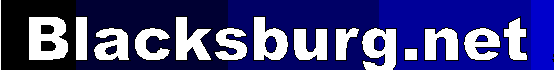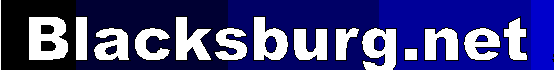
How to transfer webpages to your website
Here is some generalized instructions for setting up the web site
ignore the windows orientation if not applicable.
File transfer to the site is available via the internet standard of FTP (File Transfer
Protocol).
You may use any ftp client program you are familiar with, one possibility
is
the built in ftp client program in Windows 95/98/NT/2000/XP/Vista to connect to your new
web
site,(other alternatives are ftp client programs such as Filezilla, Cute FTP, WS_FTP,
a comparison of available
FTP client programs can be found here or
alternately you may use the FTP
function of an HTML editing program such as Adobe Golive, Pagemill, Dreamweaver etc.
(more than 50 different ones are available). If you use the FTP function of a web (HTML) editing program
please consult the documentation for that HTML editor.(Bluegriffon is a free HTML Editor that we recommend, see
Bluegriffon Tutorial.) If you have difficulty using the ftp function of
a HTML editor or a ftp client program please try the Windows Command Prompt FTP
method described below, the error messages are often clearer.
It is also possible to use Internet Explorer to do FTP file transfers see:
Web Browser for FTP
A brief summary of the
Windows FTP command (MS-Dos) prompt
program follows:
Start from the Command Prompt (MSDOS mode} in the directory that contains the files you wish
to
upload. What you type is in bold type below
ftp ftp.mycompany.com
username: mycompany-com (note this username
is the 1st letters (usually 12) of the domain followed by a hyphen and the top level domain
e.g. mydomain-com
(not to be confused with the entire domain
name the ftp user name is limited to 16 characters maximum)
password: whateverwasspecified
cd public_html
put windowsfilename unixfilename e.g. PAGE2.HTM
page2.htm
and repeat as necessary
use the binary command before transferring the 1st image (.gif
or .jpg) file.
the ls command will list the files uploaded in the current directory.
help will list the other available commands most of which will
not be needed.
quit will terminate your ftp session.
The directory for web pages is public_html. (Actually
/home/mycompan/public_html) The default home page (initial page) is
index.html (some web servers use Welcome.html or other names).
Please note
all names are case sensitive INDEX.HTML is not the same as index.html
i. e.
the Unix file names must be the same case as the references
in the HTML files to them. (Testing your web page on a Windows machine, won't reveal this problem because Windows performs automatic case conversion
so a file such as TEXT.HTM can be referenced as Text.htm and still work in Windows
even
though the HTML reference is actually to a different file.)
Here is a helpful tutorial for FTP FTP Tutorial
It is possible to password protect a webpage using our webserver, (we use the standard Apache mechanism
using .htaccess and a password created by the program htpassswd, which can be downloadble from the internet.
(A websearch using your favorite search engine
such as Google will lead to several websites explaining how to do so).
See for example Using Htpasswd
See also this information about
setting up a password
protected file. A good site about setting up password protected files.
In general if you need infromation on how to do something using your website, the World Wide Web is the best information source.
Perform a Web search for the topic you seek information on. Blacksburg.Net uses FreeBSD Unix webservers using the Apache webserver software.